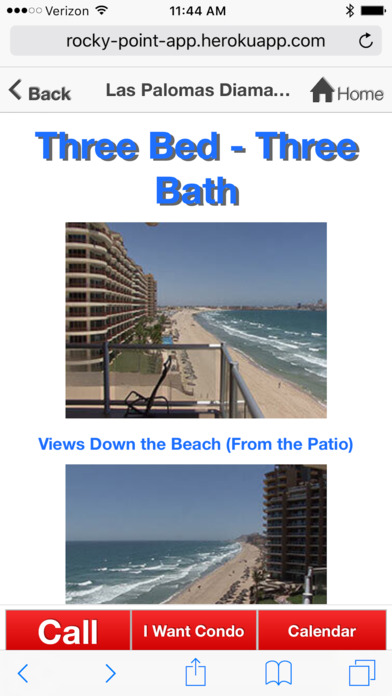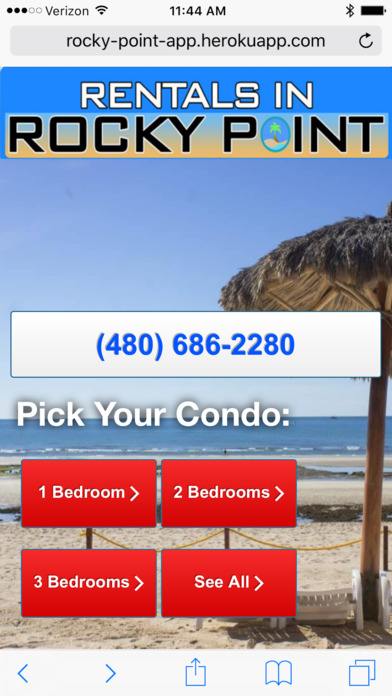
Rentals in Rocky Point
How to use:
1) Select the type of condo you want with 1 Bedroom, 2 Bedroom, 3 Bedroom options, or you can view all using the "All" button. Alternatively, you can call in using the call button.
2) From here select the specific condo you would like to view by tapping that condo. This will bring you to a page to see how it looks.
3) Now on the bottom bar you will see three more buttons. The left-most button is the "Call" button, used to call in for a fast reservation. The middle button is the "I Want Condo" button, which sends you to a form to fill out for reserving your desired condo. The right-most button, the "Calendar" button, allows you to see which dates are available.
4) On the "I Want Condo" page, the form will ask you for some information needed to reserve the condo. This will be saved onto your phone after the first time for ease of access.
5) Finally, after tapping "submit", you will be brought to a thank you page and will receive a call to confirm your reservation. You can also call using the button on the page.